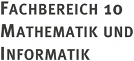Questions, errors, comments
If you have any questions about the new system (error messages that cannot be interpreted, unexpected error messages, etc.), please contact us at the Academic Student Advisory Service. (In any case, please tell us at least your degree programme and your ER version, ideally also the module and the text of the error message). We will try to answer this or have it resolved in the campus management project. However, you may also find the answer on the university-wide general FAQ pages of the campus management project (or here on this page).
Missing booking or registration options
in the SLcM course catalogue:
- Firstly, please try to rule out the possibility that this is not simply a mistake on your part. Frequent messagesin which registrations for exams and required coursework (and possibly also bookings of courses) are correctly prevented are:
- that you cannot register due to some missing link to a course. In approx. 95 per cent of all cases, you have either not yet booked the associated course or have booked it in another module component or another module.
- ... that the Q flag not fulfilled: This means that you cannot register for the module yourself and must register at the Examinations Office by the deadline.
- If you have excluded at least these two correct registration notifications and are unable to progress:
- For the courses, exams and required coursework in Computer Science and Mathematics, please contact us at the Academic Student Avisory Service! Either we know what the problem is (we may still be missing information from lecturers), or something has been forgotten/overlooked in the planning.
- For the minor subjects of the other faculties, please contact the study coordinators or responsible planners of the other faculties first!
- Biology: Dr. Robert Klapper
- Chemistry: Dr. Agnes Wrobel
- Physics: apl. Prof. Dr. Hartmut Bracht
- Philosophy: Sandra Bertels
- If it is not a planning problem, they will contact us at the Faculty of Mathematics and Computer Science's Academic Student Advisory Service and we will get in touch with you and, if necessary, also take care of mapping problems for the degree programmes in our Faculty.
- If the deadline is approaching and, for technical reasons, it is still not possible to book/register at certain points, you must also contact the Examinations Office by e-mail from your university e-mail address by the deadline. (A message to us in the Academic Student Advisory Service or even just the lecturers is not sufficient for this - as in QISPOS).
- Unfortunately, planning usually requires two steps, each of which(!) requires a technical update of the SLcM online course catalogue that we cannot influence in terms of time. Unfortunately, the SLcM online course catalogue is only updated twice a day, so that even if we try to update it immediately, it usually takes more than a day from your notification to the complete booking/registering option. (In contrast to HISLSF/QISPOS, where changes appear immediately).
Specific questions about using the apps
If you receive error messages when trying to book/cancel courses or register/de-register exams or required coursework, please tell us your degree programme, the module, the course and also the text of the error message you have received, a screenshot is also fine, and ideally also the approximate time. Otherwise the errors are not so easy to localise and we often have to ask you, which takes a lot of time due to the large number of messages. Thank you very much!
Suggestions for improvements
You are welcome to make suggestions for improvement. The members of the campus management project will then check whether this can be implemented.