NMR Service for Practical Courses in Organic Chemistry
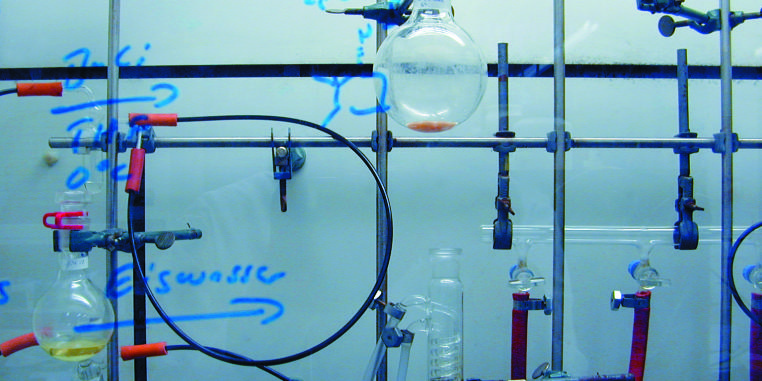
For checking the success of your synthesis, proton NMR spectra will be measured after you've done an accurate sample preparation. In special cases your assistant can order also a carbon NMR spectrum, but then this order has to be signed by the assistant.
Sample Preparation and Forms
Submission forms
NMR tube
Diameter 5 mm Length 18 -20,5 cm (7 to 8 inch), no nmr tubes longer than 21,5 cm! Filling height 5 cm Solvent deuterated, e.g. CDCl3 Amount for 1H 30-50 mg (al least 10 mg) Amount for 13C ~ 100 mg (at least 50 mg) Consistency clear homogeneous solution, without precipitate The sample tube has to be absolutely clean on the outer surface!
Don't use broken NMR tubes or old and leaky caps!Sample labelling
Please, fill in the form and attach the additional label to the sample.
Data Download and Processing
Data download
All data from the practical courses will be saved in N:\Group\Fachbereiche\Chemie und Pharmazie\q0ocstud\oc-Praktika. So, you can check in the laboratory, if your sample has been measured already. With your NWZ account and with an established VPN connection to the WWU network you're also able to access your nmr data from home.
Map of the NWZ N disk outside the WWU network:
For an access from home, you need first to establish a VPN connection to the WWU network and then you can map the NWZ network drive N.
Windows
a) command line: \\nwz.wwu.de\dfs or
b) file explorer ⇒ Computer ⇒ map
- drive N
- folder: \\nwz.wwu.de\dfs
- connect as: NWZ \ < your account >
MAC
c) open finder, cmd-Taste K ⇒ smb://nwz; < your account >@nwz.wwu.de/dfs
Processing software MNova - Installation and handling
The NMR software MNova can be used for processing your electronical saved raw data (FID). This software is installed on each PC in your laboratory. It's also possible to install this program on your own PC at home.
You'll find further information in the following PDF documents:
After installing and activating the license you can use it for 90 days. Then you've to reconnect to the WWU network to renew your license.
MNova über den CITRIX-Terminalserver
Apart from local installation of MNova you can also launch MNova with the CITRIX terminal server. There you can download your NMR data from the connected N drive.
- Use the VPN client anyconnect to connect your computer with the WWU network
- Start the CITRIX receiver: https://nwzcitrix.nwz.wwu.de/Citrix/NWZCitrixWeb/
⇒ Allow the access to your local data. Otherwise you won't be able to load your nmr data in MNova
(When you go to this site for the first time, you will be asked to install the Citrix receiver) - You will find the button to launch MNova in the APPS
