Release 8.0
A58230-01
Library |
Product |
Contents |
Index |
| Oracle Net8 Administrator's Guide Release 8.0 A58230-01 |
|
Oracle Connection Manager is a multipurpose, networking service that provides connection concentration, network access control, and multiprotocol connectivity functionality. It is available only with the Oracle8 Enterprise Edition.
This chapter describes the features and functionality available with Oracle Connection Manager. It also outlines installation notes and configuration procedures.
This chapter includes the following sections:
Oracle Connection Manager is a new application that is available with Oracle8 Enterprise Edition. It provides support for the following features:
Oracle Connection Manager enables you to take advantage of Net8's ability to multiplex or funnel multiple logical client sessions through a single transport connection to a multi-threaded server destination. This is accomplished through Oracle Connection Manager's connection concentration feature.
Concentration reduces the demand on resources needed to maintain multiple connections between two processes by enabling the server to use fewer connection end points for incoming requests. This enables you to increase the total number of sessions that a server can handle. By using multiple Connection Managers, it is possible for thousands of concurrent users to connect to a server.
Figure 7-1 depicts how concentration works.
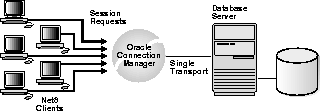
Oracle Connection Manager also includes a feature which you can use to control client access to designated servers in a TCP/IP environment. By specifying certain filtering rules you may allow or restrict specific clients access to a server based on the following criteria:
Oracle Connection Manager also provides multiple protocol support enabling a client and server with different networking protocols to communicate with each other. This feature replaces functionality previously provided by the Oracle MultiProtocol Interchange with SQL*Net version 2.
Net8 can traverse as many networking protocol stacks as can be installed and supported. In fact, the number of networking protocols supported is limited only by those restrictions imposed by the specific node's hardware, memory and operating system.
Figure 7-2 depicts how a client in an SPX/IPX network can route its session to a server over a TCP/IP transport through Oracle Connection Manager.
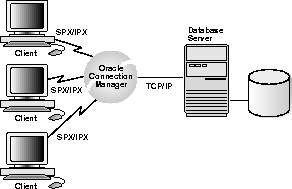
Oracle Connection Manager acts like a router through which client connection requests may either be sent to its next hop or directly to a server. Clients who route their connection requests through a Connection Manager may then take advantage of the connection concentration, network access control, or multiprotocol support features configured on that Connection Manager.
There are three main processes associated with Oracle Connection Manager:
CMGW is a gateway process acting as a hub for the Connection Manager. This process is responsible for the following:
CMADM is a multi-threaded process that is responsible for all administrative issues of the Connection Manager. Its primary function is to maintain address information in the Oracle Names Server for the SQL*Net 2.x and NET 8.x clients. Other responsibilities include:
Communication between CMGW and CMADM is done via interprocess communications. The Connection Manager periodically goes to the Names Server to update its cache of available services.
CMCTL is the executable name for the Connection Manager control utility. It provides administrative access to CMADM and CMGW. For more information on the Connection Manager Control Utility, refer to Section A.3, "Connection Manager Control Utility (CMCTL)" in Appendix A, "Control Utility Reference".
You may configure features specifying how the Connection Manager will work by adding or editing parameters in the Connection Manager configuration file (CMAN.ORA). This file consists of three sections:
Connection Manager will listen by default on Port 1600, using TCP/IP. The Connection Manager may also be configured to listen on other listening addresses. To do this, you will need to configure those addresses in the CMAN parameter.
Example 7-1 depicts how the Connection Manager configuration file would look if you configured it to listen on two addresses, SPX and TCP/IP. Note that a Connection Manager can listen on any protocol that Oracle supports.
CMAN= (ADDRESS_LIST= (ADDRESS= (PROTOCOL=SPX) (SERVICE=CMAN) ) (ADDRESS= (PROTOCOL=TCP) (HOST=CMAN.US.ORACLE.COM) (PORT=1600) ) )
To use Oracle Connection Manager's connection concentration feature, proceed as follows:
MTS_DISPATCHERS = (PROTOCOL=TCP) (MULTIPLEXING=ON)
For more detailed information on the Multi-Threaded Server, refer to the Oracle8 Concepts manual.
To configure the Connection Manager to control access to your database server, proceed as follows:
Example 7-2 depicts filtering rules specifying network access control in a CMAN_RULES parameter. Note that parameter fields in the RULES section are defined as follows: shost is the source hostname or IP address of session request (client); dhost is the destination hostname or IP address (server); services is the SID name; and ACT: specifies whether or not the Connection Manager will either accept or reject the incoming requests based on the above three parameters.
CMAN_RULES= (RULE_LIST= (RULE= (SRC = shost) (DST = dhost) (SRV = services) (ACT = accept | reject) ) )
Multiple rules can be defined within the RULE_LIST. The first matched RULE is applied to the request. When CMAN_RULES exist, the Connection Manager adheres to the principle "that which is not expressly permitted is prohibited". If the CMAN_RULES are not defined, then everything is permitted.
Note that Oracle Connection Manager can only apply access control in a TCP/IP network.
If you want to use any of the features included with Oracle Connection Manager, including connection concentration, network access control, or multiprotocol support, you will need to:
You may start Oracle Connection Manager from any node where Net8 is installed. To start Oracle Connection Manager, use the Connection Manager Control Utility (CMCTL) to issue a START command as follows:
CMCTL START CMAN
A status message will appear if Oracle Connection Manager has started successfully. For more information on the Connection Manager Control Utility, refer to Section 8.3.3, "Using the Connection Manager Control Utility (CMCTL)".