Installing Sophos Intercept X Advanced on Windows manually
Installation
Please carry out a reboot before the installation.
In order for the installation to start, an administrative logon must have taken place and the Sophos Installer (SophosSetup.exe) must have been copied to the client.
Note: Each Sophos Central instance uses its own installation package.
Call up the installation package
Start the installation package from an administrative CMD. Please use the command "SophosSetup.exe --proxyaddress=http://wwwproxy.uni-muenster.de:3128".
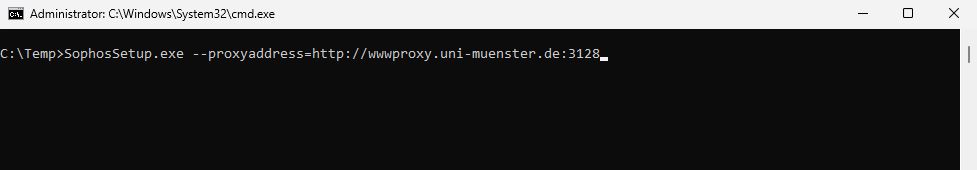
Start the installation by clicking the "Install" button.

Installationsprocess
Sophos is installed in the foreground and downloads other required components from UpdateCache or Sophos.
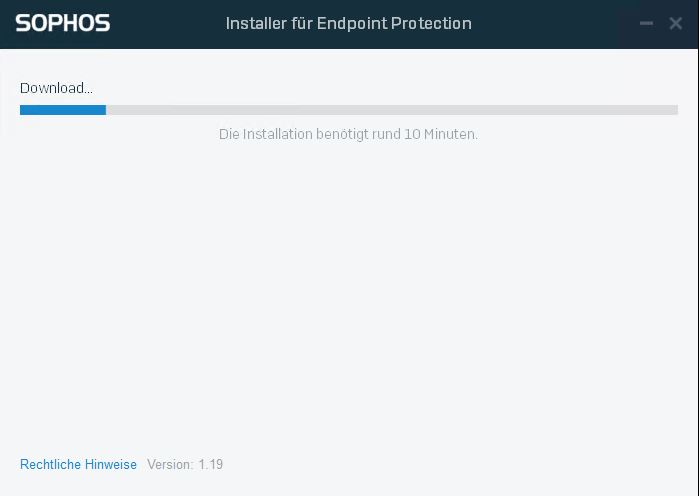
After a few minutes, the installation process is complete.
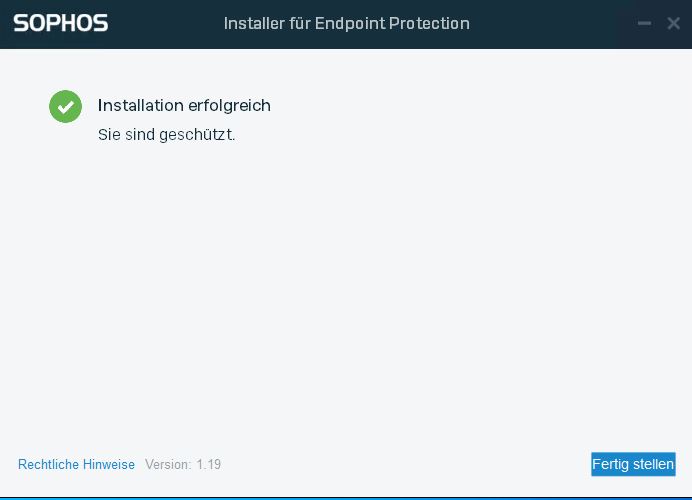
The Task Manager will gradually list some processes that are part of the Sophos Intercept X Advanced installation.
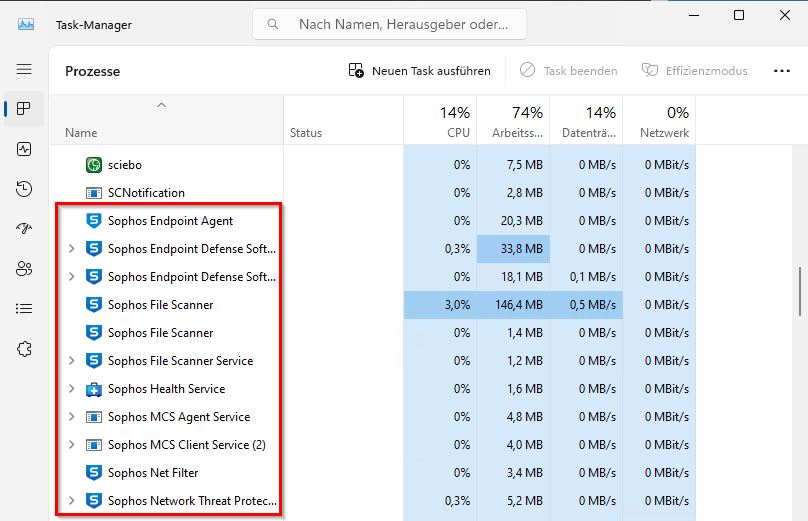
When the installation is complete, Sophos updates automatically in the background. To find out the status, right-click on the Sophos logo in the taskbar and then click on Information.

The following window will now open:
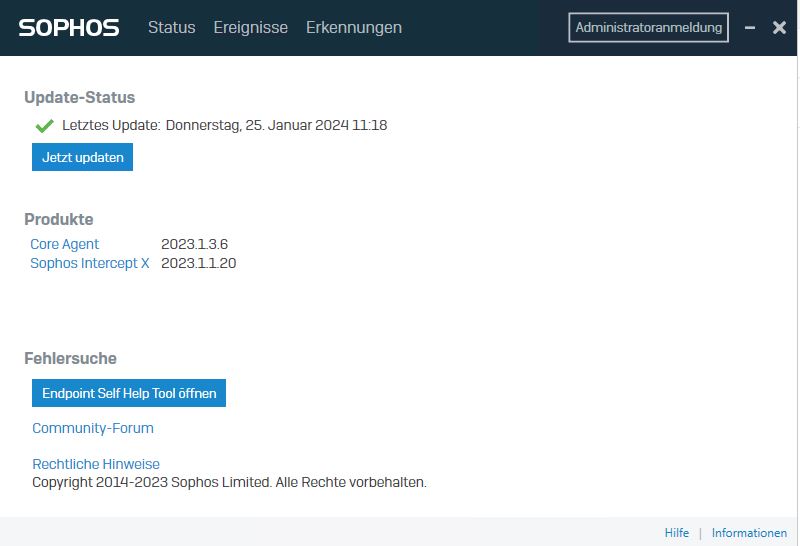
Restarting the computer is not absolutely necessary, but is recommended.
Configuration and administration of the client
The configuration and administration of the client is defined in the respective instance at http://central.sophos.com and updated by a Sophos update that runs in the background.
