Setting up the main navigation
As a rule, the "Navigation settings" menu is used to edit the navigation entries in the subnavigation.
To set up a main navigation, the slider labeled "Use navigation entries for main navigation" is activated in a main navigation section in the upper part of the "Navigation settings" menu. In an additional column, which appears only when the slider is activated, navigation entries can be assigned to the main navigation.
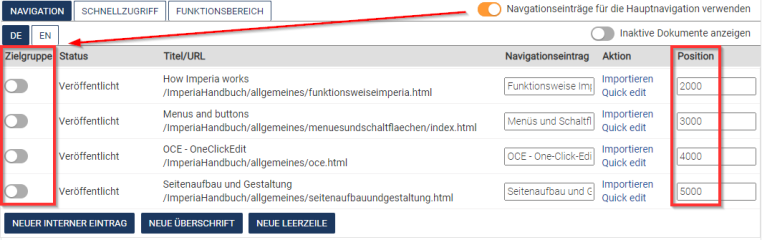
As with the control of sub-navigation entries, the (main) navigation entry is only displayed if the navigation position is greater than zero. The higher the value, the further to the right this link will be in the main navigation.
