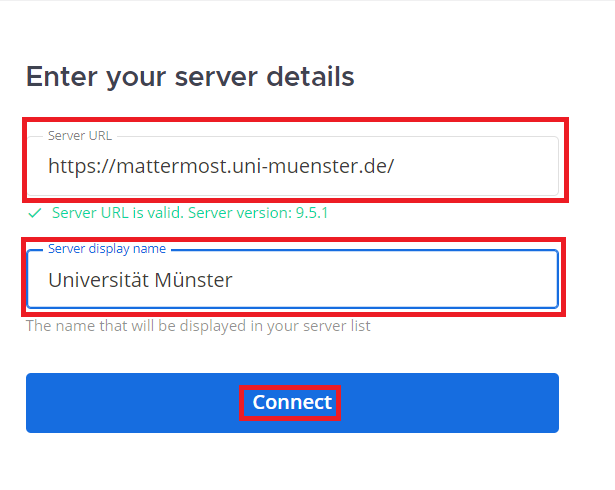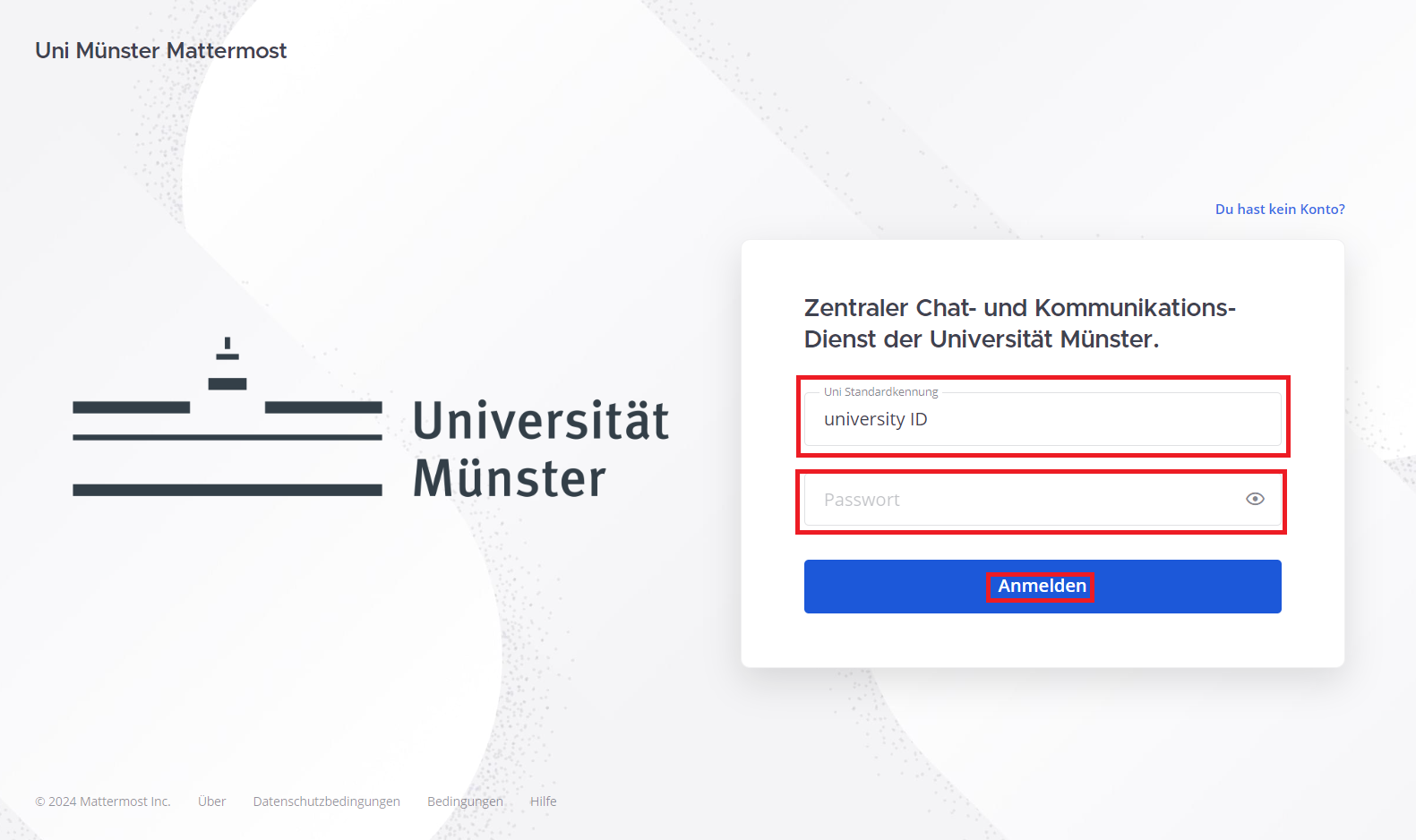Mattermost Installation with macOS
Requirements: You have installed an up-to-date version of macOS or OS X (10.12+).
Installation of Mattermost
1. Software Download
Download the Mattermost client from the official Mattermost homepage and open the dmg-file.

© Uni MS IT Starting of Mattermost