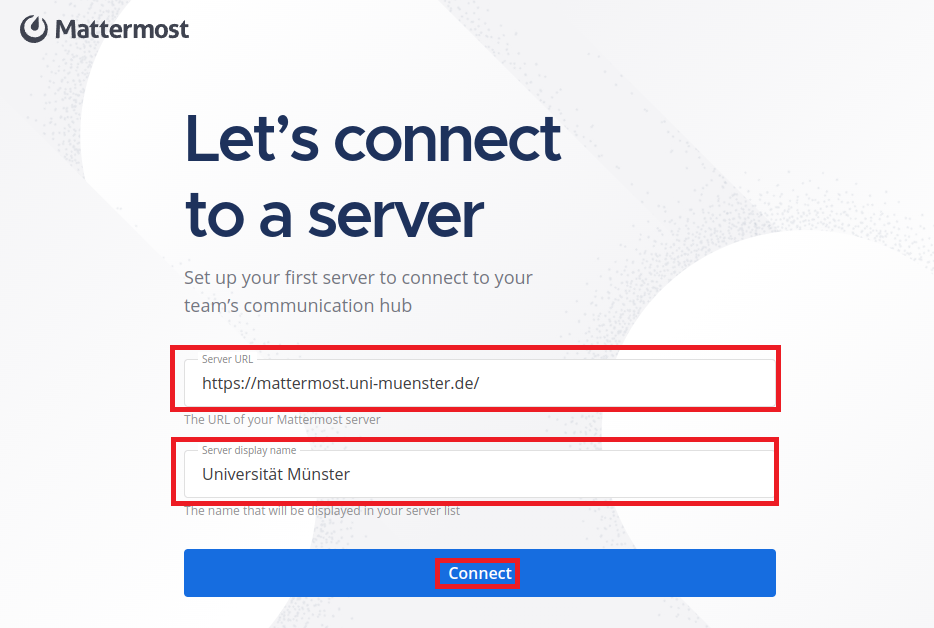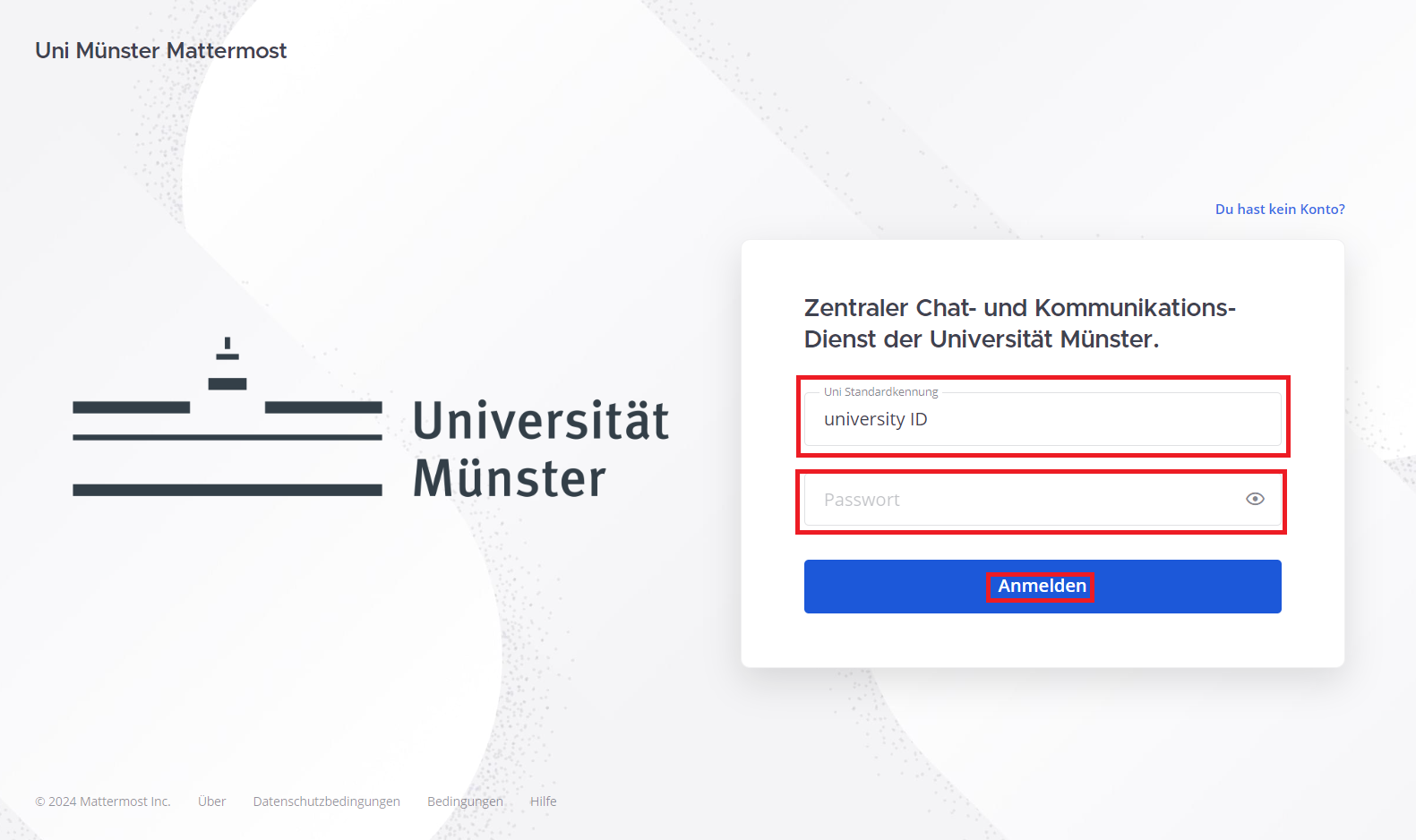Installation of the Mattermost-Client for Linux
The Mattermost client is available as an unofficial version for Debian-based operating systems as a Debian package.
Important: The application has to be updated by downloading it again.
Installation and update of the client (Debian package)
1. Software Download
At the command line, set up the Mattermost repository on your system:
curl -o- https://deb.packages.mattermost.com/setup-repo.sh | sudo bash2. Installing the application
Install the Mattermost Desktop App:
sudo apt install mattermost-desktop3. Update the application
If needed, update the Mattermost Desktop App:
sudo apt upgrade mattermost-desktopInitial configuration