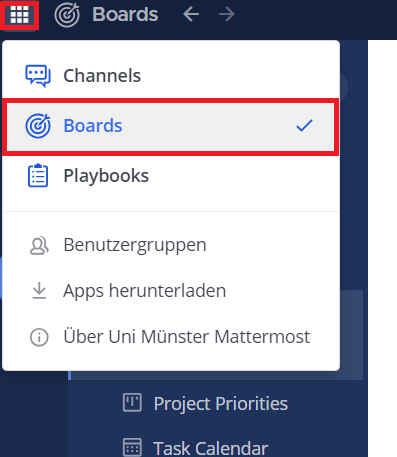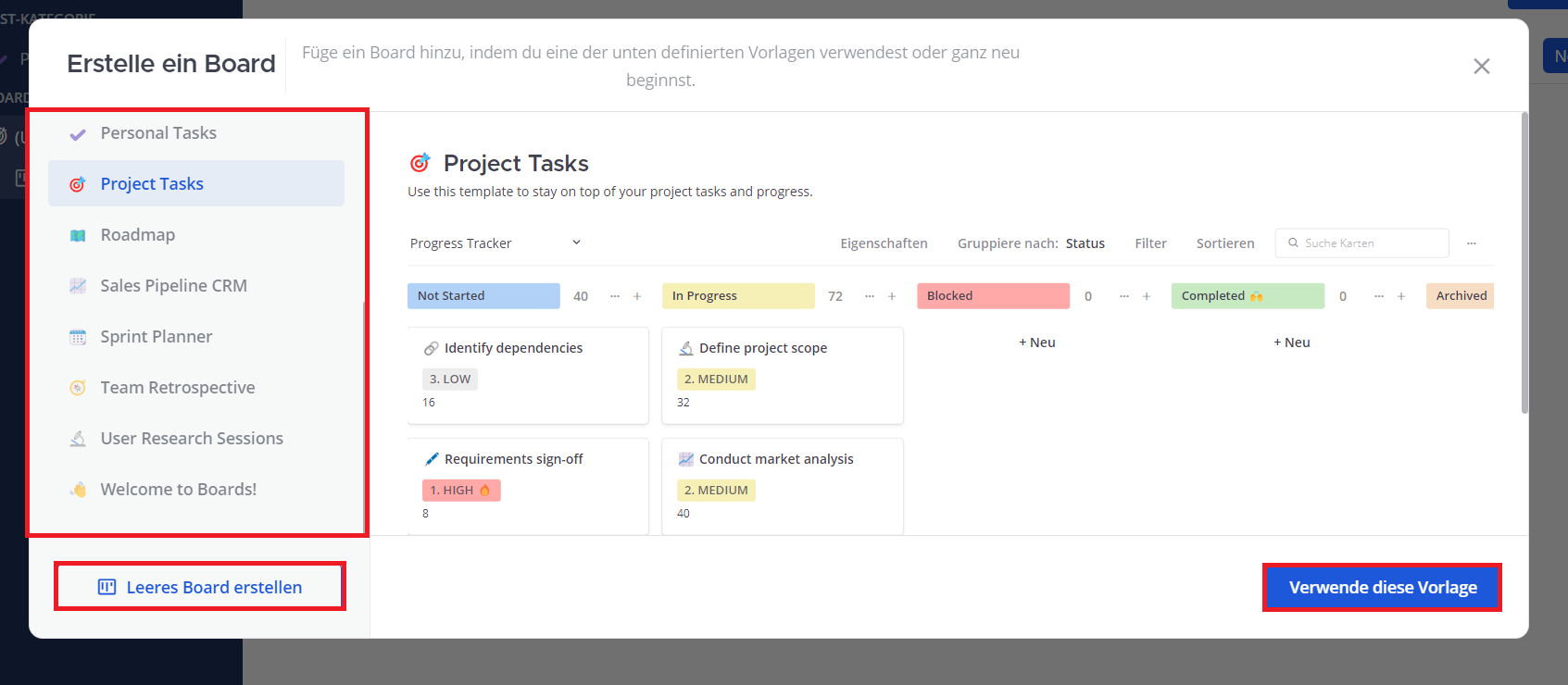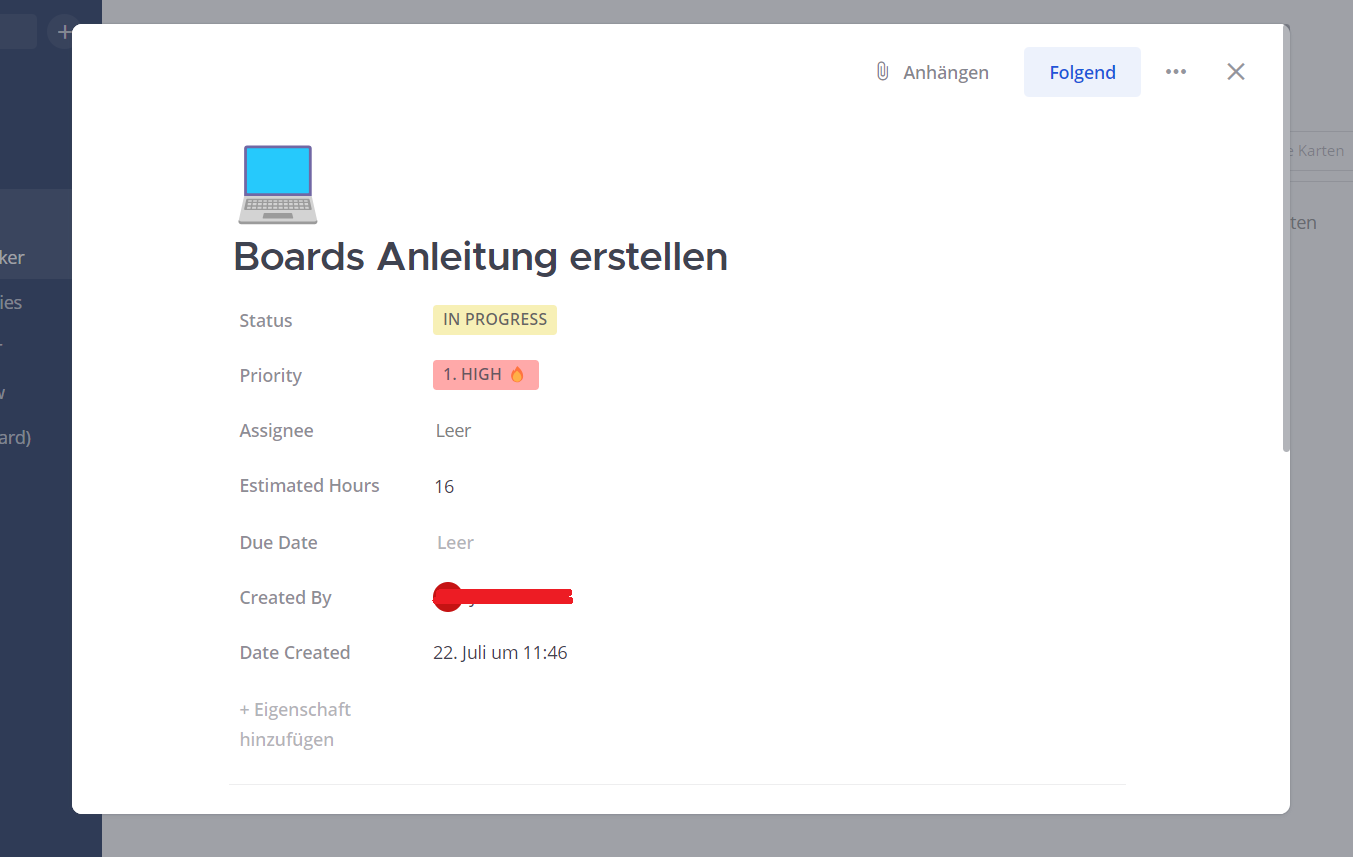Mattermost Boards
Mattermost Boards is a project management tool that allows you to coordinate projects and related tasks within your team.
Creat new Boards
2. Create a new board
An interface similar to the one shown in the screenshot should then open.
On the left-hand side, you can see which Mattermost team you are in, as well as the boards created in this team. In this case, there is none yet, so click on the “+” symbol and then on “Create new board” to create a new board.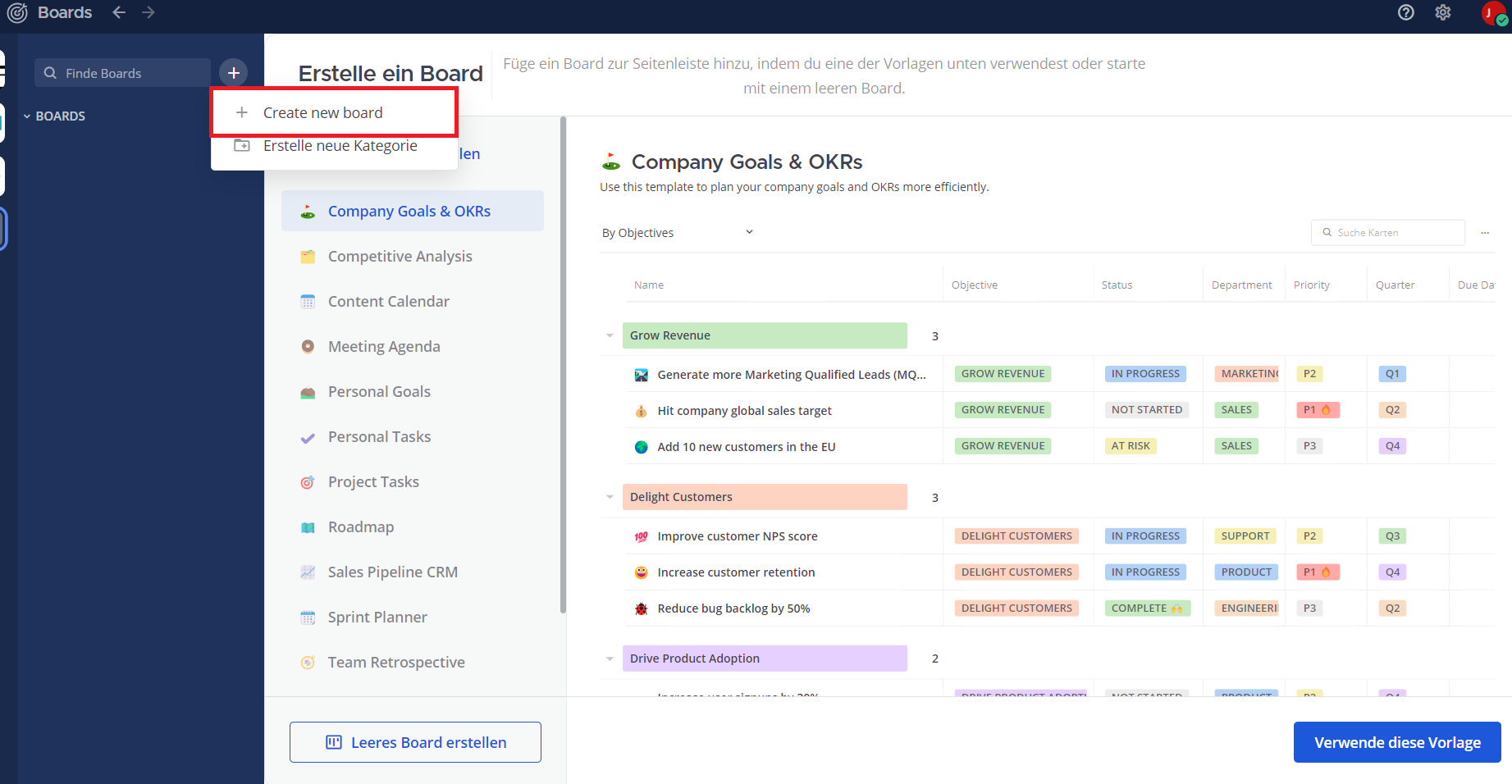
© CIT 4. Edit board
You can rename your board by simply clicking on the heading (here “Board instructions”).
You will now see an overview of your board in the middle of the interface. You have various view options, which you can switch between on the left-hand side. Depending on what you select there, your board will be organized according to progress, priorities, calendar or tasks.
If you want to share your board with another person, you can click on “Share” at the top right.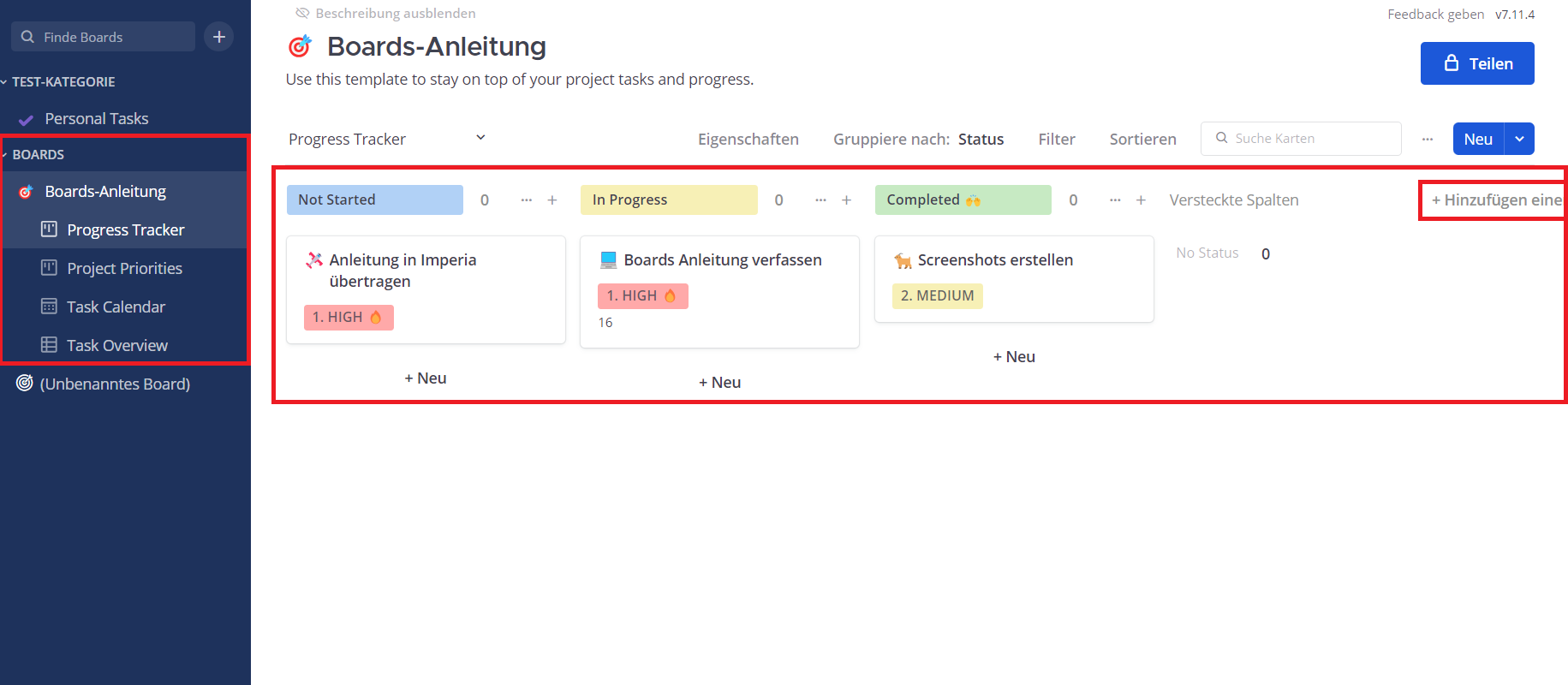
© CIT