Release 8.0
A58225-01
Library |
Product |
Contents |
Index |
| Oracle8 SQL Reference Release 8.0 A58225-01 |
|
This reference contains a complete description of the Structured Query Language (SQL) used to manage information in an Oracle database.
Oracle SQL is a superset of the American National Standards Institute (ANSI) and the International Standards Organization (ISO) SQL92 standard at entry level conformance.
For information on PL/SQL, Oracle's procedural language extension to SQL, see PL/SQL User's Guide and Reference.
Detailed descriptions of Oracle embedded SQL can be found in the Pro*C/C++ Precompiler Programmer's Guide, SQL*Module for Ada Programmer's Guide, and the Pro*COBOL Precompiler Programmer's Guide.
Oracle8 SQL Reference contains information that describes the features and functionality of the Oracle8 and the Oracle8 Enterprise Edition products. Oracle8 and Oracle8 Enterprise Edition have the same basic features. However, several advanced features are available only with the Enterprise Edition, and some of these are optional. For example, to use the CREATE TYPE command, you must have the Enterprise Edition and the Objects Option.
For information about the differences between Oracle8 and the Oracle8 Enterprise Edition and the features and options that are available to you, see Getting to Know Oracle8 and the Oracle8 Enterprise Edition.
This reference is intended for all users of Oracle SQL.
This reference is divided into the following parts:
This section explains the conventions used in this book including:
The text in this reference adheres to the following conventions:
This reference uses syntax diagrams to show SQL commands in Chapter 4, "Commands", and to show other elements of the SQL language in Chapter 2, "Elements of Oracle8 SQL", and Chapter 3, "Operators, Functions, Expressions, Conditions". These syntax diagrams use lines and arrows to show syntactic structure, as shown here:
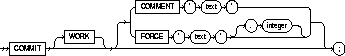
If you are not familiar with this type of syntax diagram, refer to Appendix A, "Syntax Diagrams", for a description of how to read them. This section describes the components of syntax diagrams and gives examples of how to write SQL statements. Syntax diagrams are made up of these items:
Keywords have special meanings in the SQL language. In the syntax diagrams, keywords appear in UPPERCASE. You must use keywords in your SQL statements exactly as they appear in the syntax diagram, except that they can be either uppercase or lowercase. For example, you must use the CREATE keyword to begin your CREATE TABLE statements just as it appears in the CREATE TABLE syntax diagram.
Parameters act as placeholders in syntax diagrams. They appear in lowercase. Parameters are usually names of database objects, Oracle datatype names, or expressions. When you see a parameter in a syntax diagram, substitute an object or expression of the appropriate type in your SQL statement. For example, to write a CREATE TABLE statement, use the name of the table you want to create, such as EMP, in place of the table parameter in the syntax diagram. (Note that parameter names appear in italics in the text.)
This lists shows parameters that appear in the syntax diagrams and provides examples of the values you might substitute for them in your statements:
|
table |
The substitution value must be the name of an object of the type specified by the parameter. For a list of all types of objects, see the section, "Schema Objects". |
|
|
c |
The substitution value must be a single character from your database character set. |
|
|
'text' |
The substitution value must be a text string in single quotes. See the syntax description of 'text' in "Text". |
|
|
char |
The substitution value must be an expression of datatype CHAR or VARCHAR2 or a character literal in single quotes. |
|
|
condition |
The substitution value must be a condition that evaluates to TRUE or FALSE. See the syntax description of condition in "Conditions". |
|
|
d |
The substitution value must be a date constant or an expression of DATE datatype. |
|
|
expr |
The substitution value can be an expression of any datatype as defined in the syntax description of expr in "Expressions". |
|
|
integer |
The substitution value must be an integer as defined by the syntax description of integer in "Integer". |
|
|
label |
The substitution value must be an expression of datatype MLSLABEL. For information on such expressions, see your Trusted Oracle documentation. |
|
|
n |
The substitution value must be an expression of NUMBER datatype or a number constant as defined in the syntax description of number in "Number". |
|
|
raw |
The substitution value must be an expression of datatype RAW. |
|
|
rowid |
The substitution value must be an expression of datatype ROWID. |
|
|
subquery |
The substitution value must be a SELECT statement that will be used in another SQL statement. See "Subqueries". |
|
|
:host_variable |
The substitution value must be the name of a variable declared in an embedded SQL program. This reference also uses :host_integer and :d to indicate specific datatypes. |
|
|
cursor |
The substitution value must be the name of a cursor in an embedded SQL program. |
|
|
db_name |
The substitution value must be the name of a nondefault database in an embedded SQL program. |
|
|
db_string |
The substitution value must be the database identification string for a Net8 database connection. For details, see the user's guide for your specific Net8 protocol. |
|
|
block_name |
The substitution value must be an identifier for a SQL statement or PL/SQL block. |
|
This reference contains many examples of SQL statements. These examples show you how to use elements of SQL. The following example shows a CREATE TABLE statement:
CREATE TABLE accounts ( accno NUMBER, owner VARCHAR2(10), balance NUMBER(7,2) );
Note that examples appear in a different font than the text.
Examples follow these case conventions:
SQL is not case sensitive (except for quoted identifiers), so you need not follow these conventions when writing your own SQL statements, although your statements may be easier for you to read if you do.
Some Oracle tools require you to terminate SQL statements with a special character. For example, the code examples in this reference were issued through SQL*Plus, and therefore are terminated with a semicolon (;). If you issue these example statements to Oracle, you must terminate them with the special character expected by the Oracle tool you are using.
Many of the examples in this reference operate on sample tables. The definitions of some of these tables appear in a SQL script available on your distribution medium. On most operating systems the name of this script is UTLSAMPL.SQL, although its exact name and location depend on your operating system. This script creates sample users and creates these sample tables in the schema of the user SCOTT:
CREATE TABLE dept (deptno NUMBER(2) CONSTRAINT pk_dept PRIMARY KEY, dname VARCHAR2(14), loc VARCHAR2(13) ); CREATE TABLE emp (empno NUMBER(4) CONSTRAINT pk_emp PRIMARY KEY, ename VARCHAR2(10), job VARCHAR2(9), mgr NUMBER(4), hiredate DATE, sal NUMBER(7,2), comm NUMBER(7,2), deptno NUMBER(2) CONSTRAINT fk_deptno REFERENCES dept ); CREATE TABLE bonus (ename VARCHAR2(10), job VARCHAR2(9), sal NUMBER, comm NUMBER ); CREATE TABLE salgrade (grade NUMBER, losal NUMBER, hisal NUMBER );
The script also fills the sample tables with this data:
SELECT * FROM dept DEPTNO DNAME LOC ------- ---------- --------- 10 ACCOUNTING NEW YORK 20 RESEARCH DALLAS 30 SALES CHICAGO 40 OPERATIONS BOSTON SELECT * FROM emp EMPNO ENAME JOB MGR HIREDATE SAL COMM DEPTNO ----- ------- --------- ------ --------- ------ ------ ------- 7369 SMITH CLERK 7902 17-DEC-80 800 20 7499 ALLEN SALESMAN 7698 20-FEB-81 1600 300 30 7521 WARD SALESMAN 7698 22-FEB-81 1250 500 30 7566 JONES MANAGER 7839 02-APR-81 2975 20 7654 MARTIN SALESMAN 7698 28-SEP-81 1250 1400 30 7698 BLAKE MANAGER 7839 01-MAY-81 2850 30 7782 CLARK MANAGER 7839 09-JUN-81 2450 10 7788 SCOTT ANALYST 7566 19-APR-87 3000 20 7839 KING PRESIDENT 17-NOV-81 5000 10 7844 TURNER SALESMAN 7698 08-SEP-81 1500 30 7876 ADAMS CLERK 7788 23-MAY-87 1100 20 7900 JAMES CLERK 7698 03-DEC-81 950 30 7902 FORD ANALYST 7566 03-DEC-81 3000 20 7934 MILLER CLERK 7782 23-JAN-82 1300 10 SELECT * FROM salgrade GRADE LOSAL HISAL ----- ----- ----- 1 700 1200 2 1201 1400 3 1401 2000 4 2001 3000 5 3001 9999
To perform all the operations of the script, run it when you are logged into Oracle as the user SYSTEM.
We value and appreciate your comments as an Oracle user and reader of our references. As we write, revise, and evaluate, your opinions are the most important input we receive. At the front of this reference is a Reader's Comment Form that we encourage you to use to tell us both what you like and what you dislike about this (or other) Oracle manuals. If the form is missing, or you would like to contact us, please use the following address or fax number:
You can also e-mail your comments to: infodev@us.oracle.com