| The Main Window | |
Opens the Selection Agents window (displayed below) in which you can chose the agents to be sniffed and the agents to be put in the Canvas. |
|
Clears the Message Canvas erasing all the data stored in memory |
|
Opens a previously saved snapshot of the Sniffer, including messages |
|
Saves a snapshot of the Sniffer to a binary file for later recall |
|
Writes a text file with all sniffed messages appearing on the Message Canvas |
|
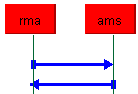 |
This is the main Canvas. Grey and red rectangles represent the agents. Green lines and red numbers represent the timeline. Blue arrows represent the message sent: they start from the sender and end to the receiver of the sniffed message. You can view the sniffed message by double-clicking on the arrow. |
This is the Message Bar. The type of the message is displayed here every time you click on an arrow in the Message Canvas. |
|
The
Selection Agents Window |
|
 |
This is Selection Agents window. Every line at the right of the |