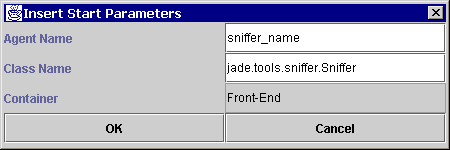IntroductionJADE (Java Agent Development
Framework) is a software development framework aimed at developing multi-agent
systems and applications, conforming to FIPA standard for intelligent agents.
The Sniffer, as the name itself points out, is a pure Java application created
for tracking messages exchanged in a Jade based environment. The Sniffer is
completely integrated in Jade environment ad is particularly useful when
debugging agents behaviours.
The Sniffer is basically a Fipa-compliant Agent with sniffing features.
When the user decides to sniff an agent or a group of agents, every message
directed to that agent agent/group or coming from that agent/group is tracked
and displayed in the sniffer Gui. The user can view every message, save it to
disk as a text file or serialize it as a binary file for later usage.
For more informations on how to use controls please see the Visual
Index section.
Starting the Sniffer
The Sniffer can be started in three different
ways:
- First you can click on the Start Sniffer
icon
 on
the rma toolbar. By doing so a sniffer agent is created and is assigned the
name snifferX, where X is a progressive number starting from 0.
on
the rma toolbar. By doing so a sniffer agent is created and is assigned the
name snifferX, where X is a progressive number starting from 0.
- Second you can click on the Start Sniffer
item in the rma Tools menu. This performs the same task as previously
described.
- You can manually create a new instance of the
Sniffer: this is useful if you want the Sniffer to have a name different
from the standard one. To do so you have to click on the Start New Agent
icon on the rma toolbar: this brings up a dialog box in which you have to
provide some informations as follows
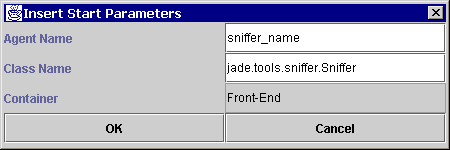
In the Agent Name field you have to provide the Sniffer name.
In the Class Name field you have to write jade.tools.sniffer.Sniffer
because the Sniffer class is contained in the package jade.tools.sniffer.
When you are done just click on the Ok button.
JADE is a trademark of
CSELT. JADE has been
developed jointly by CSELT and the Computer Engineering Group of
the University of Parma