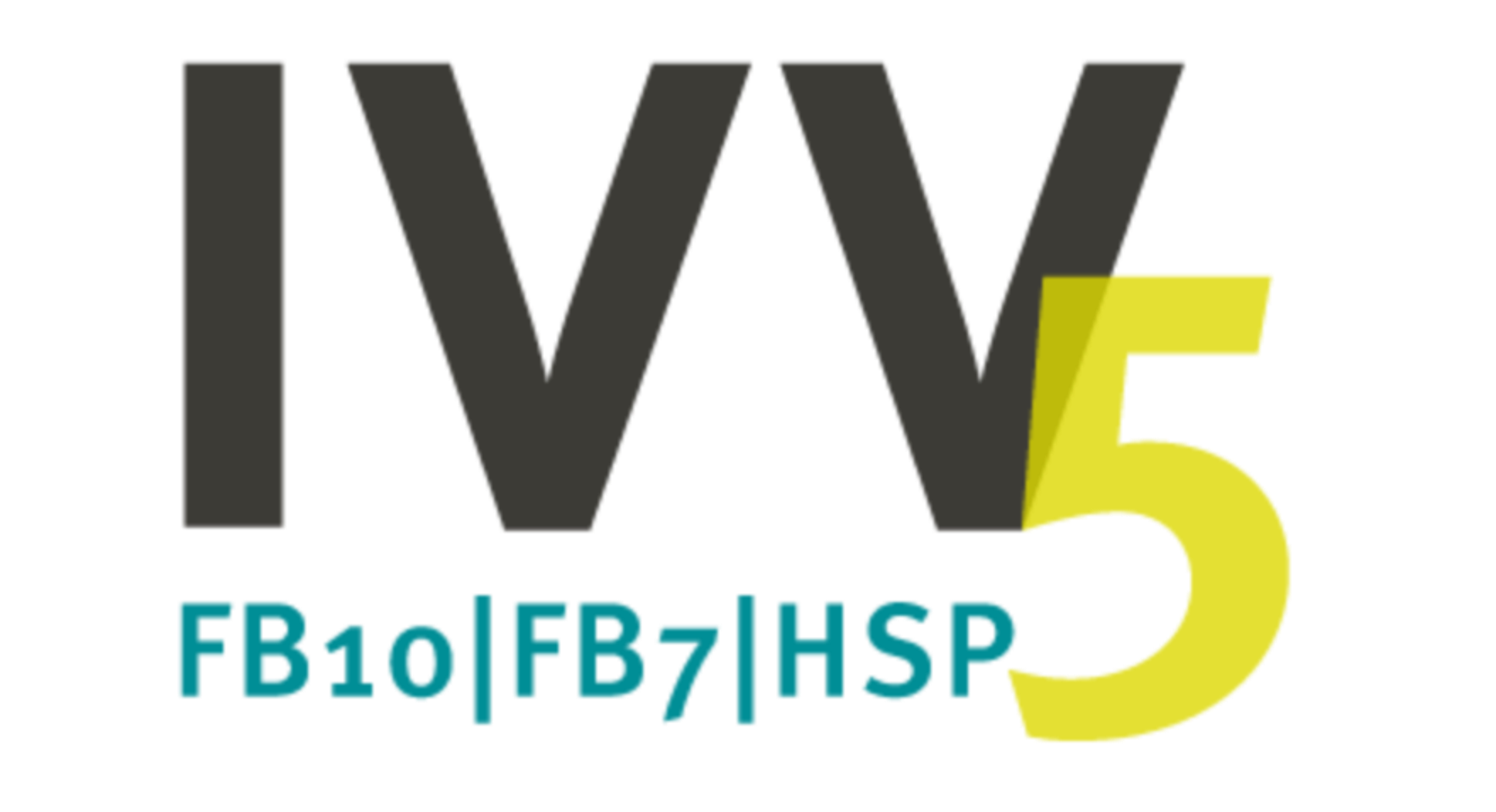First Steps
Welcome to the University of Münster network. Please read this information as we try to answer the most important questions for newcomers.
- Who do I generally talk to about IT questions? This is usually the IVV5 (ivv5hotline@uni-muenster.de), if necessary this hotline also passes on inquiries to the CIV (it@uni-muenster.de) or, for some questions in the narrower administrative area (e.g. SAP, HIS/ LSF, POS) responsible IT department (service.stabsstelle.it@uni-muenster.de). The IVV5 Wiki tries to provide tips for self-help.
- I would like to buy/set up/connect a computer? IVV5 advises here and also purchases for you. Ask the IVV5 hotline (ivv5hotline@uni-muenster.de).
- I would like to log in/apply for an account on the computer in my office? Actually, you should have received a user ID (“account”) with your contract/enrollment. If that doesn't work, contact the IVV5 hotline (ivv5hotline@uni-muenster.de).
- I would like to use / buy / install (have installed) software. A lot of software is already available, some for free (e.g. TeX), some through a campus contract (e.g. MS Office). Many things can also be easily installed yourself. See also CIV websites on existing software and IVV5 on Microsoft Azure Dev Tools for Teaching (Imagine Premium, Dreamspark). For individual advice, please contact the IVV5 hotline (ivv5hotline@uni-muenster.de).
- Where can I store my data and how can I access it? Classic network storage is usually automatically integrated into the workstations. Access from other devices to the IVV5 and CIT file services is also possible. You also have access to a modern cloud file service from some NRW universities called sciebo.
- Communication: How do I access email, calendar, groupware? With your account you have automatically received an email address (account@uni-muenster.de or account@uni-muenster.de) at uni-muenster. Ideally, you manage your emails and appointments with the uni-muenster Exchange Groupware server. The IVV5 Wiki provides a help overview.
- Where and how do I print/scan? In many places in the uni-muenster buildings there are multifunctional devices on which you can print out (possibly only with a billing card) and scan templates. You can install these and other printers on your devices via IVV5 self-service. It may also be helpful to take a look at the points for printing in the Wiki. To deliver the scans by email, we recommend adjusting the “Scan->Deliver” entry in the self-service IT-Portal
- What supports me in teaching/research? There are many online services that support research and teaching. The eLearning platform of the uni-muenster is the Learnweb, lecture and exam management supports LSF/POS or the SLcM and the research database CRIS helps with data storage for publications, prices, ... . You can also get websites for working groups or for individuals; take a look at the IVV5 Wiki for more information.