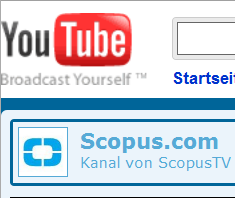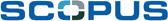Elsevier hat für seine Zitationsdatendank SCOPUS (ein Konkurrent des Web of Science) nun eine mobile Anwendung herausgegeben: Scopus Alerts (Lite) for iPhone.
Mit Scopus Alerts ist es möglich,
- den gesamten Datenbestand von Scopus (16.500 Zeitschriften, 40 Mio. Zitate) komfortabel zu durchsuchen
- wichtige Abstracts abzuspeichern und zu annotieren
- informiert zu werden, sobald ein wichtige Arbeit erscheint oder zitiert wird (Alerts)
- Suchen und Favorites zu speichern (s.u.).
- Artikelhinweise via Email oder Twitter zu versenden
Einige Nutzungs-Szenarios aus der Ankündigung von Scopus:
When a speaker references some research at a conference, look it up straight away and see who the authors are, where they’re from and what other work they cited. Store article details in one accessible place and save the links to read later.
If you’re a published author you’ll want to know when one of your peers cites your work. Set up an email alert on any article and receive a notification when someone cites it. You can also create alerts for your favourite searches so that when anything is published that relates to your specific field, you’ll know straight away.
Write notes and append them to an article for use back in the lab; you can send article links to yourself via email to read when you’ve more time. Or share links to articles with colleagues and staff with questions and comments attached. If it’s a really significant paper you can share the link with the world through twitter.
Wie installiere ich Scopus Alerts?
- Zuerst müssen Sie sich bei www.scopus.com registrieren. Machen Sie dies innerhalb des Hochschulnetzes und benutzen Sie Ihre dienstliche Emailadresse!
- Laden Sie die Scopus Alerts (Lite) App vom iTunes-Shop auf Ihren iPhone herunter und benutzen Sie Ihre dienstliche Emailadresse und das Passwort, um sich einzuloggen.
- Jetzt haben Sie Zugang zu Scopus auf dem iPhone, auch wenn Sie sich nicht im Hochschulnetz befinden.
Einige Screenshots: