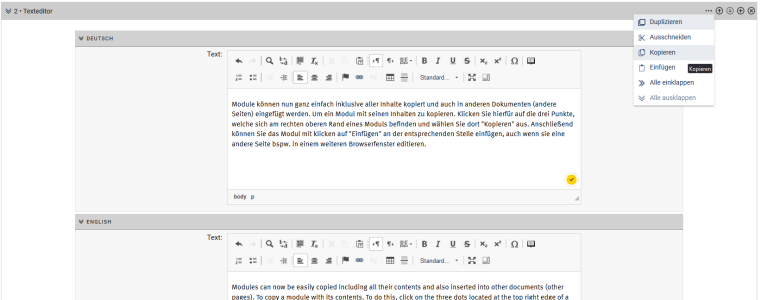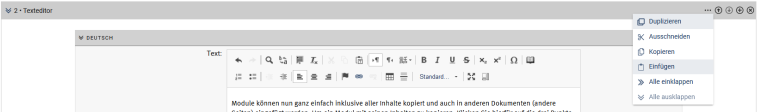Copying modules with content
Modules can now be easily copied including all their contents and also inserted into other documents (other pages). To copy a module with its contents. To do this, click on the three dots located at the top right edge of a module and select "Copy". Then click on "Paste" to insert the module at the appropriate place, even if you are editing another page, e.g. in another browser window.