Upload Assets
Drag & Drop
The easiest way to upload new assets, i.e. images and files, is to drag and drop them into the MAM.
To do this, first go to the folder in the MAM where you want to upload new assets (please note the categories).
Then, simply open your file explorer on your computer and drag the desired file(s) into the MAM window.
Depending on the number of assets to be uploaded, it may take a moment for the following window to appear:

When uploading image files, copyright is always a required field. If this is not filled in, the asset cannot be uploaded.
The copyright can be subsequently maintained using "Edit" in the MAM (this is no longer done via the "Metaviewer").
If you upload several images at the same time, you can use the "Apply to all" button to apply the copyright field filled in for the top asset to all other assets.
If there is already an asset with the same file name, you will be notified and have to set a corresponding check mark to overwrite the file.
Upload / Multiple upload
You can also upload assets to the MAM by clicking on the three dots next to the desired MAM section and selecting "Upload" or "Multiple Upload".
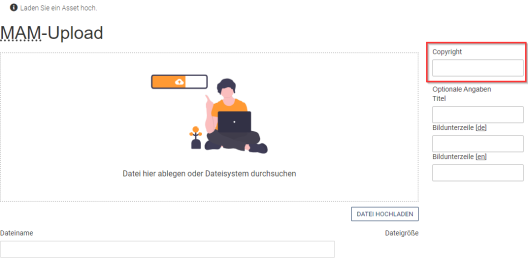
In the following window you can select and upload a file on your computer via "Upload file" or insert it via drag & drop.
Please note that the copyright information is mandatory.
As optional information you can enter a title as well as a German (and possibly multilingual) image caption.
Clicking the "Complete" button uploads the asset to the MAM and returns you to the MAM overview.
Asset exchange
If you want to replace an asset with a version of that asset (so the file name is the same), you can simply upload the new asset as described above. You will get a hint that there is already a file with the same name. By clicking "Overwrite existing file" you can overwrite the asset.
