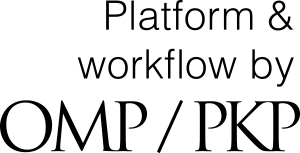Submitting a new manuscript
For monographs/dissertations
When you submit your work, you will first be asked for a few basic details.
- Indicate the language in which your work is written: language of contribution, German or English. If you choose another language, select “German”.
- Enter the full title of your work.
- Leave “Monograph” ticked for “Type of book”.
- Tick the box indicating that you agree to our privacy policy.
- Click on “Start submission”.
Step 1: Details
On this page, please enter the abstract that you entered in the metadata form. If you click on “English” above, you can also enter English translations in the input fields that then appear. Please enter a foreign-language, non-English abstract below the German abstract, i.e. in the same field.
Simply skip the entry of chapters.
Click on “Continue” below to proceed to the next step.
Step 2: Upload files
This is where you upload your dissertation/book and one or more additional files (e.g. metadata form, cover image and, if applicable, the grade certificate, imprimatur, and/or confirmation of the title change (for dissertations)). The file names should contain a content term, your surname and the current date, e.g. diss_surname_yyyy-mm-dd.pdf or metadata_surname_yyyy-mm-dd.pdf. Click on Add file. After you have uploaded a file, the question “What type of file is this?” will be displayed. You can answer “Book manuscript” or “Chapter manuscript” directly, or select another file type from a list via “Other”. For the main file, enter “Book manuscript” as the type of file and the appropriate type for additional files; please upload the completed metadata form as “Other” > “Other”.
Step 3: Contributors
You are already automatically entered here as a contributor (main contact) and, as the sole author of your dissertation/book, do not need to enter any other contributors. For example, do NOT include your reviewer.
Step 4: For the editors
All entries in this step are optional. If you want to suggest one or more categories, you will find a list of available categories in the right margin of this page. When you start typing, you will be offered entries to choose from.
Step 5: Review
Here you can check your details again before submitting them. If you click on one of the “Edit” buttons, you will jump back to the respective step and can change your details. The “Continue” button will take you back to the overview step by step.
Click on “Send” to submit your work to us, and it will then go through the editorial process. With “Save for later” you can also save your details temporarily and check/edit/submit everything at a later date.